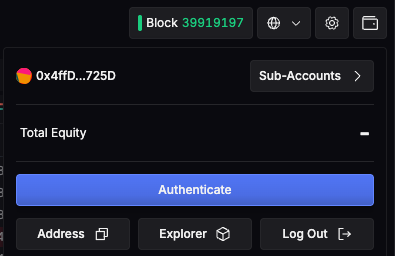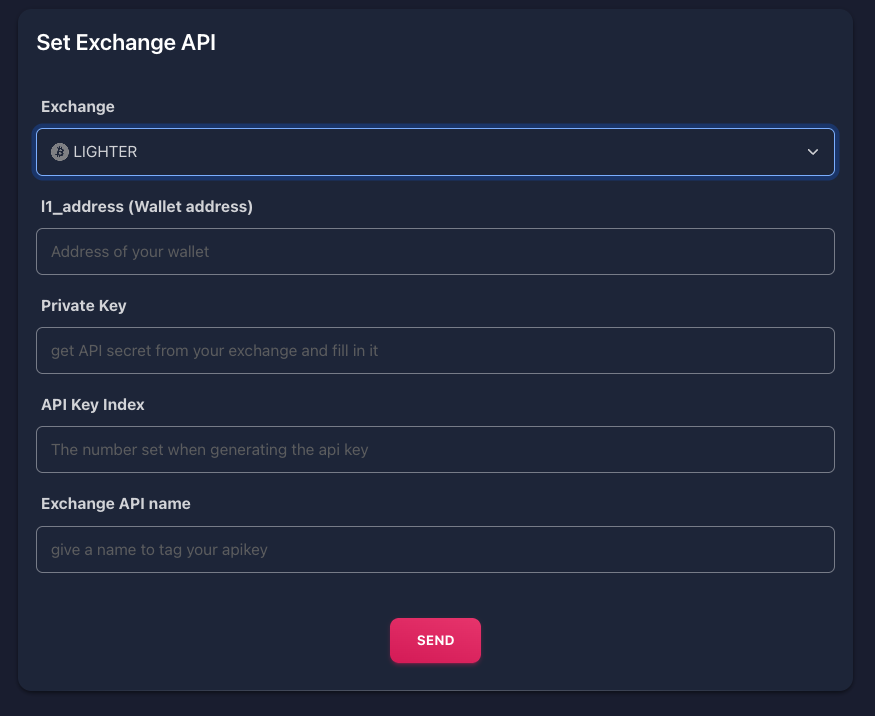1. Go to the Lighter Exchange API Keys page https://app.lighter.xyz/apikeys
You can only use API trading on Lighter main account.
2. Click Generate API Key, then enter an API Key Index other than 0 and 1.
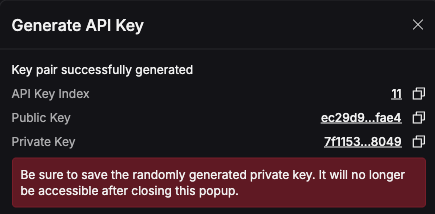
3. Copy require information into Gridy Set Exchange API page. Make sure your Wallet address is case sensitive. You can copy your wallet address from “Address” by click the icon on top right hand corner of Lighter Exchange Page. Do not use API Key Index 0 or API Key Index 1 !