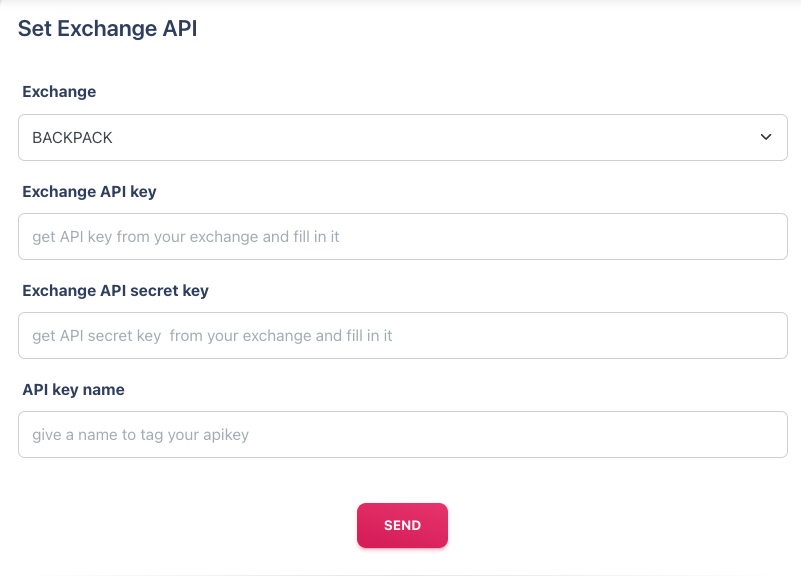1. Go to the Backpack API management page https://backpack.exchange/portfolio/settings/api-keys and click ‘New API Key’.
2. Just enter the API name you created for Gridy. You don’t have input Public Key and do not change to Read only. Click ‘Generate’ to let Backpack automatically generate the API key and API secret for you. (Note please do not provide the API secret to any other users!)
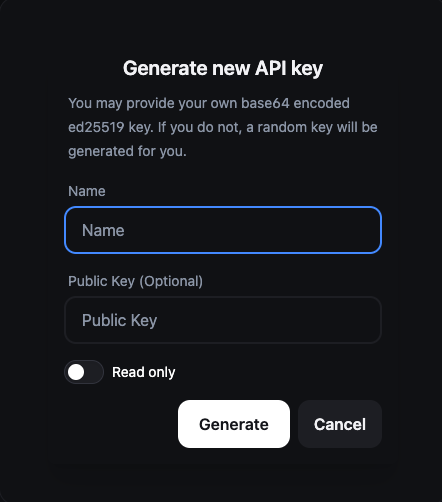
3. Copy the generated API key and API secret key into the Gridy exchange API setting page, click SEND and the setting is complete.