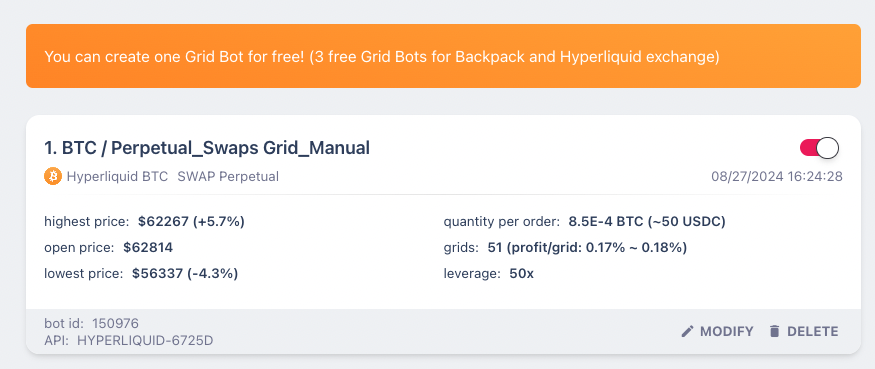1. Please complete the settings of Hyperliquid Exchange API first .
2. Select Hyperliquid Exchange API and Perpetual Swaps Grid, then click Next.
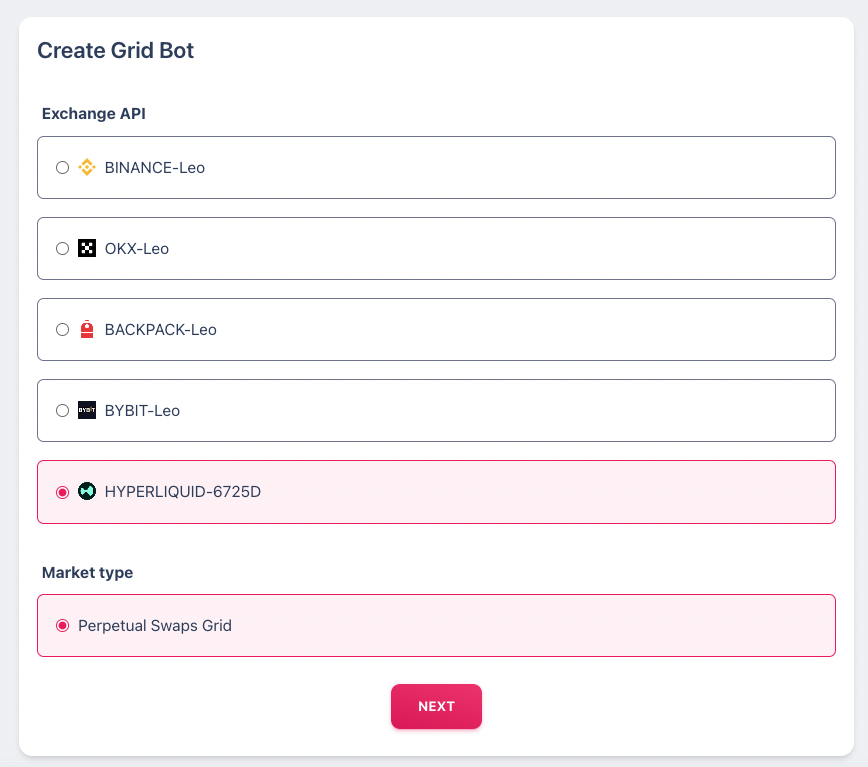
3. Select Auto mode then click Next.
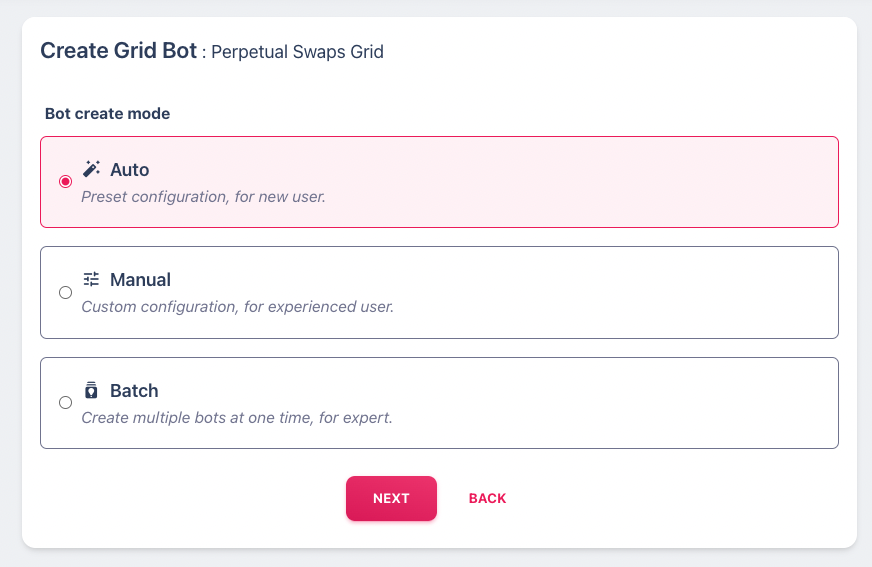
4. Select the trading pair you want to run, such as BTC, fill in the Investment amount and Leverage, then click ‘CREATE’.
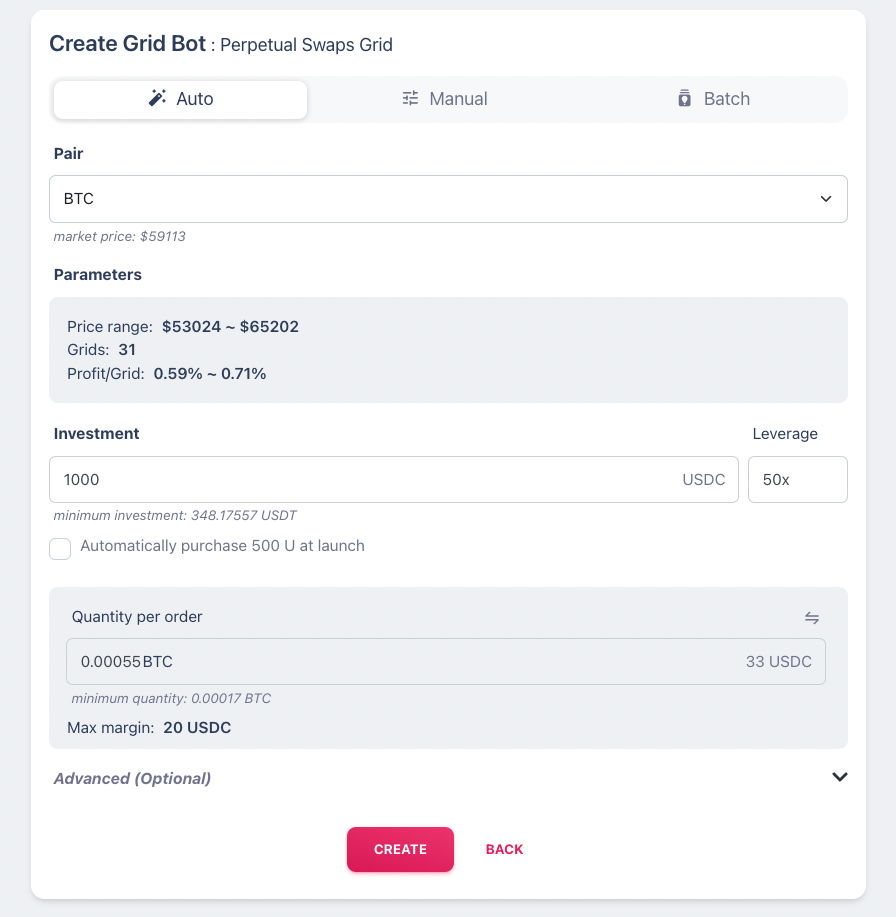
5. Click the red switch in the upper right corner to start or stop the grid bot.