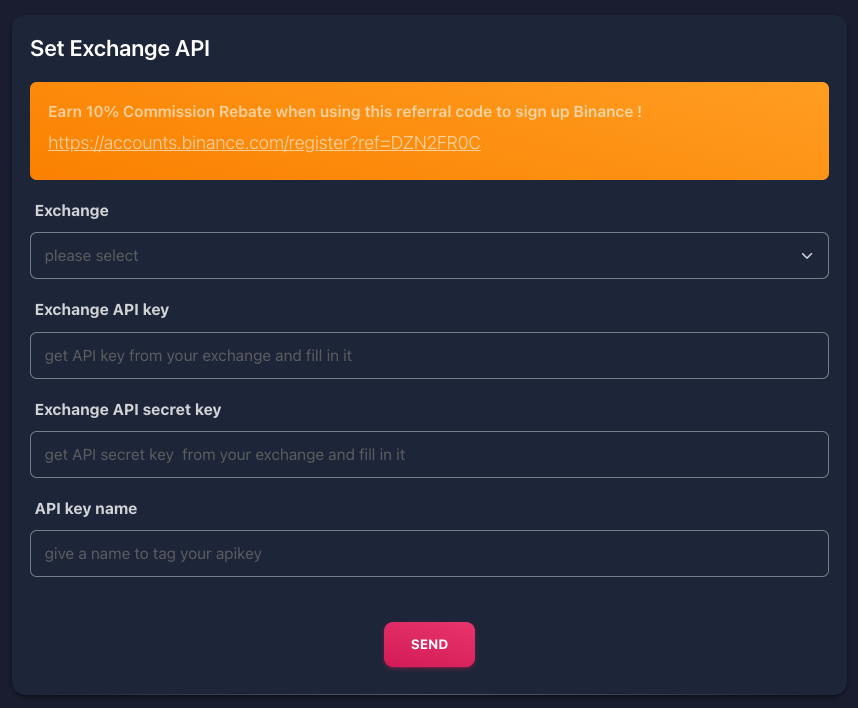1. Make sure you have active Bybit Futures trading account. If you haven’t traded futures on Bybit before, you need to click on “Futures Trade” and complete the process to upgrade your futures trading account.
2. Go to Bybit API Management page https://www.bybit.com/app/user/api-management, then click ‘Create New Key’. Select System-generated API Keys.
3. Under API Key Permissions, select ‘Read-Write’. Then click ‘Only IPs with permissions granted are allowed to access the OpenAPI’ (Recommended)’ and paste Gridy’s list of IP addresses. You can copy Gridy’s IP addresses from the Gridy Set Exchange API page.
4. Make sure ‘Unified Trading’ are enabled. Then click ‘Submit’.
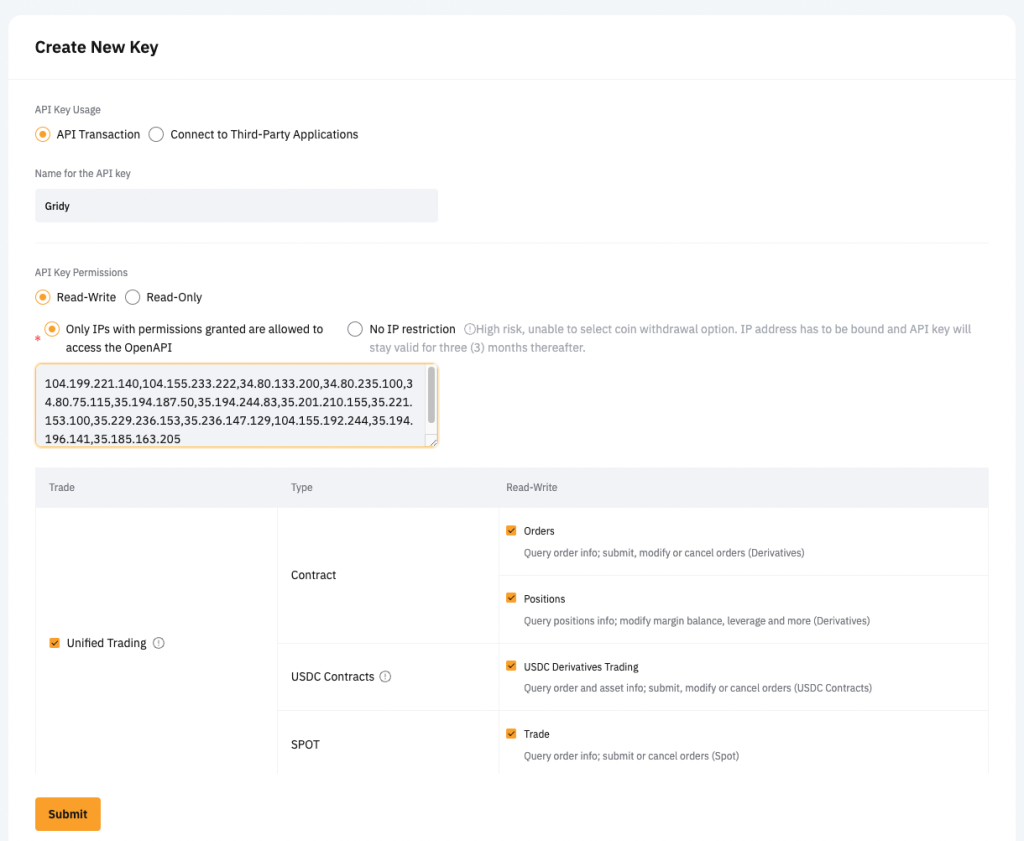
5. Make sure you have transfer enough funds to your Bybit Unified Trading Account.
6. Copy require information into Gridy Set Exchange API page.